EasyShare C530

- Year: 2005
- Manufacturer: Kodak
- Sensor Size: 1/2.5" CCD
- Still Resolution: 2576x1932 (5MP)
- Still Format: JPEG
- Video Resolution: 320x240
- Video Framerate: 20FPS
- Video Format: MJPEG, .mov container
- Audio: N/A
- Lens: Kodak 6mm f/4.5 (36mm equiv.)
- Focus: Fixed, 1m to infinity
- Shutter Type: Leaf Shutter and Electronic Shutter
- Shutter Speeds: 1/2-1/1618
- Meter: TTL CCD
- Viewfinder: Straight-Through, live view
- Exposure Modes: P
- Flash: Integral
- Screen: 1.5", 557x234, 130k px
- Battery: 1x CR3V or 2x AA
- Storage Media: SD Card
- Max Capacity: 2GB
- Dimensions: 85x65x31.5mm, 174cm3
- Weight: 104g
This camera kinda fell into my lap out of nowhere, in a box of old cameras from my grandpa. it's not really much special, and a bit newer than I'm usually interested in, but I have been interested for a while in the Kodak EasyShare line and the array of docking accessories for it, and this seems like a good starting place.

The C530 is a very ordinary budget digicam from 2005, with a prime lens, a decent sensor, a rudimentary video mode, a flash, and as few other features as possible. the body is very light and plasticky, and the clear lens barrier and fixed flash mean there are no moving parts besides the mechanical shutter. the screen is passable inside but hard to read in any sort of sun, and the backup optical viewfinder is as barebones as possible, lacking even frame lines. being a fixed focus design, there's no need to find focus, so the shutter button is a single stage button. it took me a bit of getting used to, but it does let you take some quick shots without worrying about if the camera had found focus yet.

the rest of the interface is nothing really out of the ordinary for the time. the back features a d-pad as well as dedicated buttons for flash mode, delete, menu, review, and share. the first four buttons are relatively self explanatory, and share is used for sharing photos over any of the dock accessories. on top there's a dial with settings for auto photo, auto video, slideshow, and off. the LCD offers a liveview feature, which isn't very easy to use outside, and also displays various information about the camera, in a high-contrast design that makes it easier to read in the sun.

all that aside, however, it does take decent photos. 5 megapixels is more than enough resolution for my uses, and the lens is plenty sharp, probably helped by it not being a zoom lens. the video feature, on the other hand, shoots at 320x240 and is compressed really hard, so it ends up looking quite messy in the end, and the lack of a microphone means no audio as well. the camera does offer a date stamp feature, which stamps the date in the right corner of all photos, using a calendar that runs to the end of 2025.

you can fit 12 full-res photos or 43 seconds of video on the internal 16MB of flash, and more space is added via the SD slot in the battery compartment. the spec sheet only lists support for standard SD cards and not SDHC, but i didn't have any SDHC cards to test with. in fact, all the SD cards i had were high capacity SDXC cards except for a single 8MB Canon branded SD card. thankfully the camera automatically swaps from internal to external storage when one gets full, but it still meant i only got about 20 photos before i had to transfer them.
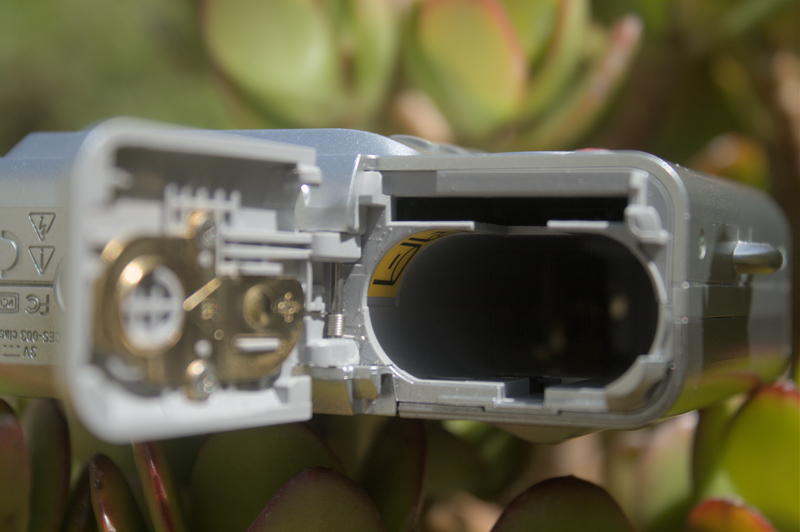
getting photos off this camera is another story. the camera is equipped with a proprietary docking port on the bottom and a port labeled USB on the side. unfortunately, the USB port uses a proprietary plug on the camera with a special cable that converts it to USB to plug into a computer. I have neither the cable or a dock so i was stuck copying photos onto the SD card 8MB at a time and then copying those to my computer. Kodak EasyShare cameras all had dock ports on the bottom, though the design varied over the years. Kodak also produced USB docks to transfer photos to a PC, as well as printers with integrated docks to let you make prints directly from the camera. i always love a good docking station, so i'm hoping to get myself some docking gear to try out, and i'll update this page when i do, though i'm not sure how much i'll be shooting with this when i also have another EasyShare to use as well.







